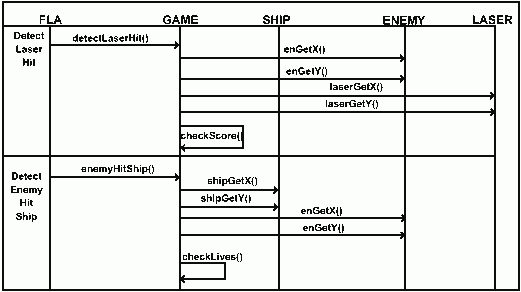|
 |
 |
 |
 |
 |
 |
 |
 |
 |
 |
  |
 |
||||||||||||
 |
|
|
|
 |
  Flash AS2 OOP game development Flash AS2 OOP game development[ January 18, 2004 ] by Steve Happ This long article documents the development process (from requirements definition to release) of a Flash game written in ActionScript2 using entirely OOP (Object Oriented Programming). The game is a standard space shoot'em-up with 3 enemy ships and the player firing lasers. |
||||||||||||||||||||||||||
(continues from page 1) Make your enemy/baddie movieclip in Flash MX2004, and in the linkages dialog box, write "baddie" in the Identifier textfield and in the class textfield write "Enemy". // ------ ATTACH ENEMY ARRAY --------- //
for(var j = 0; j < 3; j++){
attachMovie("baddie", "baddie"+j, 200+j);
enArray[j] = _root["baddie"+j];
enArray[j]._x = 50*j;
enArray[j]._y = 100;
}
Here is what we have got in our Enemy class so far: class Enemy extends MovieClip{
// put implementation in here
} // ------- end enemy class Nothin'!
So what do we need? How about some variables? Lets go back to our class diagrams and design docs and see what we need. Well, we need its speed, so lets put that in, and we will need a move method. class Enemy extends MovieClip{
// declare attributes
private var speed:Number;
// ======= CONSTRUCTOR
function Enemy(){
speed = 20;
}
// ===== MOVE
function moveEnemy(){
// leaves stage left
if(_x<=-30){
reset();
}
else{
_x -= speed;
}
}
// ====== RESET
function reset()
{
_x = Stage.width+50;
_y = Math.random()*380 + 10;
speed = Math.random()* 10 + 10;
}
} // ----- end enemy class Test it by compiling (go to Flash and hit CTRL/ENTER, or go to menu item -> Control -> TestMovie).
In the future when i say "compile", I mean run the Flash movie as above. // in Game class
// move enemies
function moveBaddies(){
for(var i = 0; i < 3; i++){
enemyArray[i].moveEnemy();
}
}
And double check that you have the "movebaddies" method in the enterFrame loop in our Flash file. This keeps our action panel code very neat and tidy: // loop
_root.onEnterFrame = function(){
myGame.checkKey();
myGame.moveShip(dir);
myGame.moveLaser();
myGame.moveBaddies();
}
I'm not quite sure how I am going to do this. Probably in the Game class. And do a couple of loops...
Pic. 4: Interaction diagram // in game class
// Collision Detection
function collision(){
for(var j = 0; j < 6; j++){
for(var k = 0; k < 3; k++){
if(laserArray[j].hitTest(enemyArray[k])){
trace("enemy hit, no. " + k );
}
}
}
} And put this line inside the enterFrame method of our .fla: // the loop
_root.onEnterFrame = function(){
myGame.checkKey();
myGame.moveShip(dir);
myGame.moveLaser();
myGame.moveBaddies();
myGame.collision();
} Make them explode When the bullets hit the baddies we want to see them blow up (of course). Go to your Flash MX2004 file and make an explosion movie. I just grabbed some puffs of smoke and put them in each frame with an empty frame at the end. and put a stop() on the last frame. I called the explosion movie "Splode_mc" and in the linkage box named the identifier "splode". So in the collision method I have attached the splode movie, reset the baddy, and later we will increment the score. // in game classs
// Collision Detection
function collision(){
for(var j = 0; j < 6; j++){
for(var k = 0; k < 3 ; k++){
if(laserArray[j].hitTest(enemyArray[k])){
// explode the mofo
_root.attachMovie("splode", "splode", 301);
// set explosion to baddy coords
_root.splode._x = enemyArray[k]._x;
_root.splode._y = enemyArray[k]._y;
// reset the baddy to stage right
enemyArray[k].reset();
break;
}
}
}
}
Baddies hit the ship Now lets check for a collision between a baddy and our spaceship. I am recycling the splode_mc, by changing its color and changing its x and y-scale. We could also put a sound effect in each of the hitTest checks. But I will leave that up to you. // Collision Detection
function collision(){
for(var j = 0; j < 6; j++){
for(var k = 0; k < 3; k++){
// check bullets hit baddies
if(laserArray[j].hitTest(enemyArray[k])){
// explode the mofo
_root.attachMovie("splode", "splode", 301);
// set explosion to baddy coords
_root.splode._x = enemyArray[k]._x;
_root.splode._y = enemyArray[k]._y;
// reset the baddy to stage right
enemyArray[k].reset();
}// end if
// check baddies hit ship
if(enemyArray[k].hitTest(ship)){
_root.attachMovie("splode", "splode", 301);
// set explosion to ship coords
_root.splode._x = ship._x;
_root.splode._y = ship._y;
// change color
var my_color:Color = new Color(_root.splode);
my_color.setRGB(0xff0000);
// change size
_root.splode._xscale = _root.splode._yscale = 400;
}
}
}
}
What is left? Scoring and lives. I might make a couple of textfields and set the text property on them when a change occurs. So make 2 textfields in our Flash MX2004 file and in the instance names call them score_txt and lives_txt. Then give the Game class two more variables, score and lives and initialise them in our constructor: // in Game class
// declare variables
var score:Number;
var lives:Number;
// ==== constructor ==============
function Game(_ship:Spaceship, _enArray:Array,
_bullArray:Array){
ship = _ship;
enemyArray = _enArray;
laserArray = _bullArray;
// initialise score and lives
score = 0;
lives = 10;
} Now lets set the textfields to the score and lives variables: // in Game class
// Collision Detection
function collision(){
for(var j = 0; j < 6; j++){
for(var k = 0; k < 3; k++){
// check bullets hit baddies
if(laserArray[j].hitTest(enemyArray[k])){
// increment score and display it
score += 10;
_root.score_txt.text = " Score: " + score;
// explode the mofo
_root.attachMovie("splode", "splode", 301);
// set explosion to baddy coords
_root.splode._x = enemyArray[k]._x;
_root.splode._y = enemyArray[k]._y;
// reset the baddy to stage right
enemyArray[k].reset();
}// end if
// check baddies hit ship
if(enemyArray[k].hitTest(ship)){
// reset baddy, decrement lives
// display lives count
enemyArray[k].reset();
lives -= 1 ;
_root.lives_txt.text = " Lives : " + lives;
_root.attachMovie("splode", "splode", 301);
// set explosion to ship coords
_root.splode._x = ship._x;
_root.splode._y = ship._y;
// change color
var my_color:Color = new Color(_root.splode);
my_color.setRGB(0xff0000);
// change size
_root.splode._xscale = _root.splode._yscale = 400;
}
}
}
}
During the above coding I had to reset the baddies when they hit the ship because the lives were still rolling over because the collision lasted a few frames. Try it with the enemyArray[k].reset() line commented out and watch the lives keep on ticking over. It is a fairly simple procedure.
That was a pretty massive leap forward for us. Download the files as they are up to here. (continues on page 3) |
||||||||||||||||||||||||||




|
||||||||||||||||||||||||||
|